It removes outdated files, frees up storage space, and allows your phone to perform better than usual.
Is your phone also lagging more than ever and taking forever to load? Don’t worry, we’ve got a simple and effective solution to clear the cache on your Android device.
This guide will help you break down everything from what a cache is to how to clear it, followed by why to clear it.
Cache refers to the temporary data stored by apps or websites on your device to help them perform more efficiently.
For instance, when you visit a website or an application on your device, a few elements like images, scripts, and videos are generally saved in the cache. So, you don’t have to download it over again when you see them next time.
It can appear like it is beneficial for you, but in the long run, lots of cached data can lead to:
Pro Tip – It is always advised to clear your data now and then to avoid these problems that arise.
Now that you know what cached data is, you must be wondering how to declutter it from your phone. So, here’s the step-by-step solution to do so:

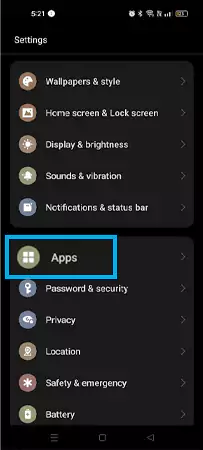


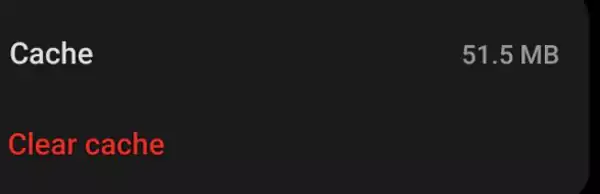
In earlier Android versions, you could clear all the cache in one go, but now with newer versions, most phone models don’t allow you to clear the cache of all apps at once.
However, there’s a workaround that one can use, and that is the ‘Device Maintenance or Storage Manager’ feature to optimize your phone. So, here’s the way to access this feature:
But what if your phone model doesn’t support this feature either? Then, you can use any third-party app (preferably CCleaner or Files by Google), and it’ll help you with the cache filtering.
Enough about how to clear; let’s read what happens after you clear the cache. Here’s a quick section that talks about it.
Most individuals overlook this question and keep clearing their cache every day, but that’s not how it works. You need to clear it once in a while (in a month or so), otherwise your phone will encounter some of these.
Clearing the cache from your phone is a simple yet extremely powerful way to keep your device optimized and run it smoothly. It helps free up storage, improve performance, and resolve potential problems that can prove to be a hurdle shortly.
It removes outdated files, frees up storage space, and allows your phone to perform better than usual.
Yes, clearing the cache is generally safe and can be beneficial for your device’s performance.
A cache is a temporary storage area for frequently accessed data, speeding up app and system performance.
