Want to make an urgent call, but your iPhone pops “NO SIM” repeatedly, leaving you confused and irritated? An issue like this can make a hectic situation, leaving you asking “Why does this iPhone say no SIM?” and “How do I troubleshoot this error?” and so on.
In this article, we have explained what issues can cause this bug in your iOS device and how to remove SIM failure on an iPhone soberly.
SIM stands for Subscriber Identity Module, which stores all your device information such as owner details, contacts, and so on. That allows you to make calls, text, and do all the other activities from which you will be able to connect to others.
Commonly, the issue of SIM failure begins when there is a fault in your SIM card. Other than that, it may be the network connectivity issues, the SIM is damaged, its tray is not getting closed properly, or maybe the card tray went loose. There can’t be a particular reason for this error eventually, as it differs from model to model.
It’s impossible that a single thing drives SIM failure. All gadgets run on software, and even the slightest bug can cause this problem.
Let’s check out the 5 possible reasons why you are facing a SIM failure iPhone.
There might be a situation where your device falls from your hands which would possibly displace your SIM placement. This is a very common problem, you can face and fix it in a minute just by taking out your SIM and placing it again suitably.
Unknowingly, using our iPhone, we catch a bunch of cache files that are stored in the device anonymously. Keeping these files on for so long on our device can cause software malfunctions such as slowing the speed of gadgets, storage issues, iPhone SIM failure, and the rest. Fix this cause by following steps:
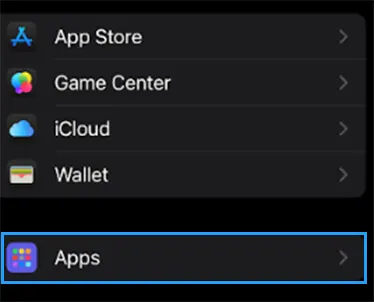

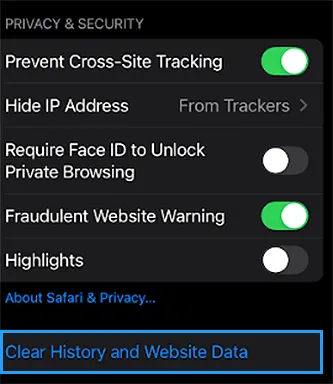
It is worth noting that, you won’t lose your saved autofill information or any other data by clearing history and website data. After clearing the history and website data, the button will turn grey, which means you have successfully done it.
Sometimes software glitches or maybe generally restarting your iPhone can cause trouble in carrier settings which occasionally leads to the iPhone SIM failure.
Fixing this won’t take you much time, follow the steps mentioned below and start fixing it in a minute or two.
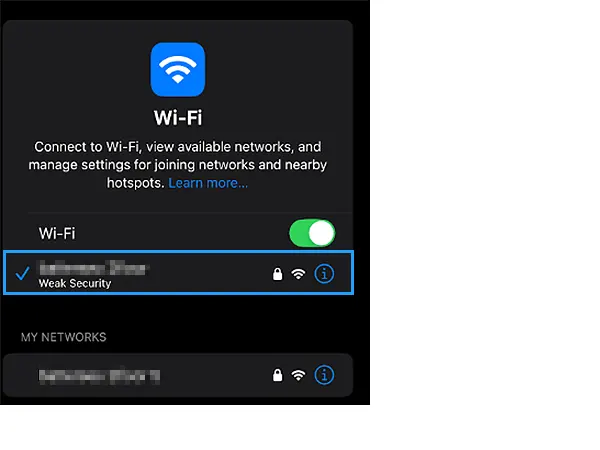
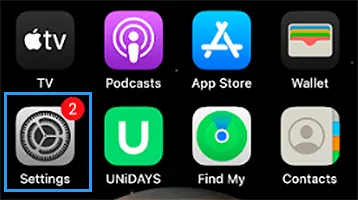
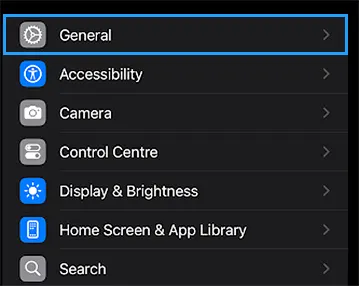
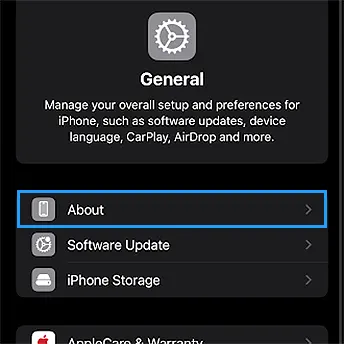
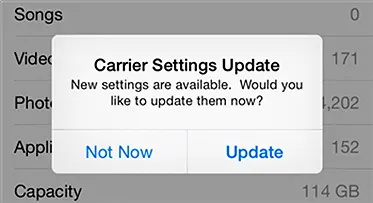
Whether you are using eSIM or SIM, installing and updating carrier settings manually is a must, so that you can enjoy updated features and not face a SIM Failure iPhone.
There can be tons of problems caused when device software starts failing, such as there might be glitches occurring while scrolling, your iPhone saying SIM failure, frozen screen, or the highest chances of your device not switching on.
To make your iOS device live long you should update it regularly, over month clear the cache files, delete large storage folders, etc.
If you have tried all troubleshooting techniques, still facing the same iPhone SIM failure, then you must think about taking your iOS device to the Apple Center. Because maybe, instead of software failure, there might be hardware damage that is now out of your radar to fix.
You should be relaxed if your device warranty hasn’t been completed because you don’t have to pay anything, but if the warranty period is over, in that case, you have to pay service charges.
These days, plenty of queries have arrived at Google such as SIM failure iPhone 13, SIM card failure iPhone, and so on. Let’s see 7 easy steps to follow for every iOS model to get rid of iPhone SIM failure.
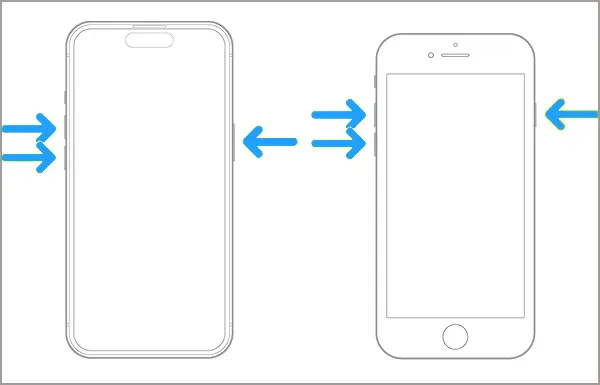
There might be a chance your SIM is displaced from its proper placement in a few unexpected situations, or maybe never opening the SIM tray stored some dust on its surface.
Simply just pull out the SIM tray, clean it, and place it in its appropriate place properly.

Sometimes, for security reasons, iOS locks some network providers, just to create a digital shield for your device. Maybe this temporary restriction causes you to face iPhone SIM failure.
To unlock your network provider on your device, follow the below-mentioned steps carefully.
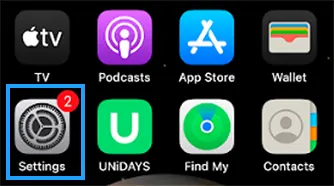
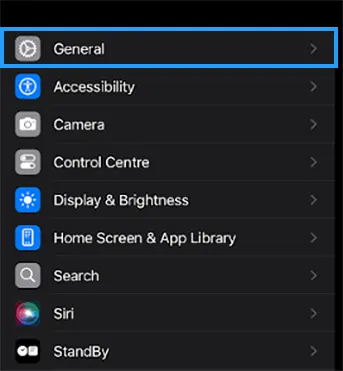

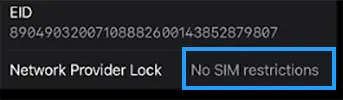
After unlocking the SIM here, if you still face the same error, then at this point you have to contact your network provider. There might be a chance your SIM got blocked on their side due to anonymous reasons where Apple can’t help you.
This is an obvious thing to understand that if a glitch is occurring then there might be a software fault. You can fix this fault by following some easy steps to continue using our iOS device smoothly again.
Later, use iTunes and Finder to restore it to your computer, which will help you to restore the iOS system. There are some software also by which you can fix your iOS system. For example, Amyfix, Dr.Fone, iMyFone Fixppo, and so on.
Check out the steps mentioned below to update the carrier settings.
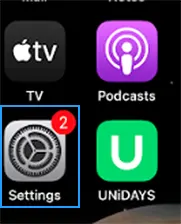
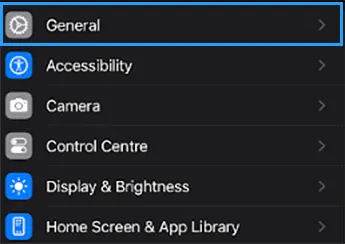

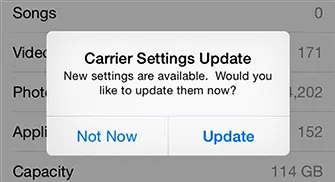
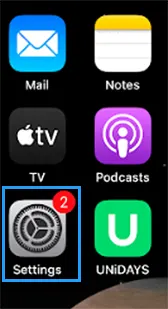

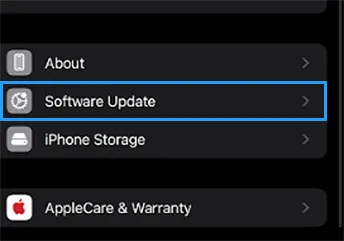
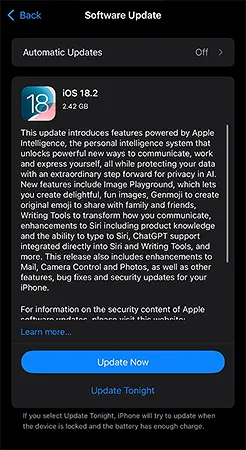
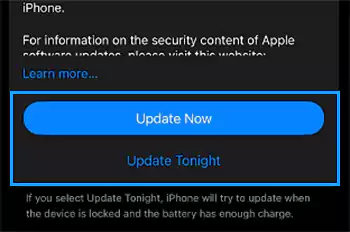
Most of the SIM failure iPhone cases are solved by using the above-mentioned techniques. But if you are still facing the error on your iOS device consistently then you might seek help from Apple Contact Page. Try to explain your problem accurately, the team will guide you and may resolve the error.
Trying just mentioned techniques will help to resolve 95% of iPhone SIM failure errors. Follow the steps carefully to fix the bug and start using your device to feel the smooth experience.
But in case, your luck doesn’t support you back, then also you don’t need to worry, feel free to contact the Apple support team, they surely have the solution for your problem.
Summing up, here we have mentioned some possible reasons and several easy-to-follow techniques for you to fix your SIM failure iPhone. Try it step by step to clear out the glitches your device is facing and enjoy using your iOS device fluently. If now also you are facing the same glitch, then you must get assistance from professionals of Apple Support.
There are slight chances of software malfunctioning or hardware damage.
Restarting your phone, and updating software are small techniques that can help you to fix the error.
Try your luck by fixing errors on your own, by updating, or restarting your device. If you didn’t make it, then contact Apple support to help you out with fair charges.
