Haptics is a built-in feedback mechanism on iPhone, that communicates with users through touch as they input commands. Integrated seamlessly into the iPhone operating systems, haptics elevate the overall user experience. This technology can also be described as the language of touch.
Regardless of an avid or novice user, you might struggle to find what are haptics on iPhone.
So to explore and understand Apple’s innovative approach that reshapes and redefines usability and accessibility for better user interaction, dive into the article and learn more about haptics.

Haptic feedback refers to physical sensations like vibration or subtle taps. When it comes to technology, haptic and vibration are two terms frequently used interchangeably. Tactile technology has been around for decades but has gained more widespread use in recent years.
Though haptics is just a fancy word for touch feedback, it is more than just the standard vibration you feel in regular smartphones. Apple added this user-friendly technology to make your experience more immersive and interactive. Let’s break down how many types of haptics are there!
Now that you know everything about haptics iPhone, here’s how you can easily alter them to your liking on your iPhone.
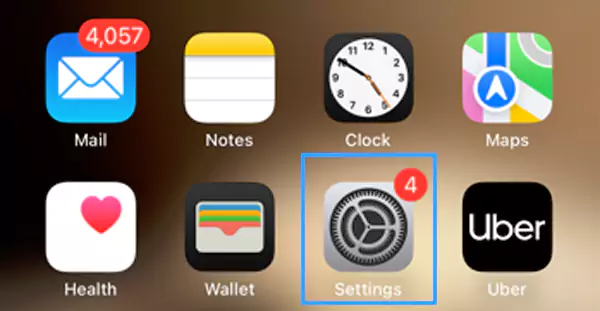
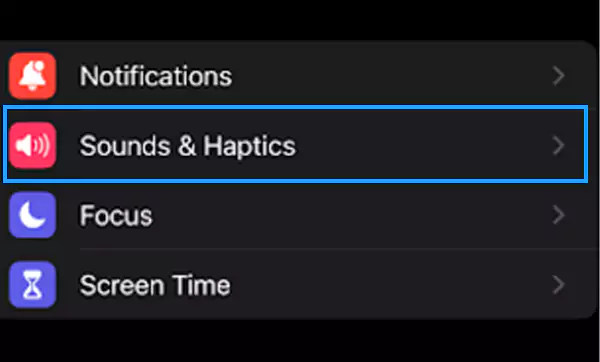
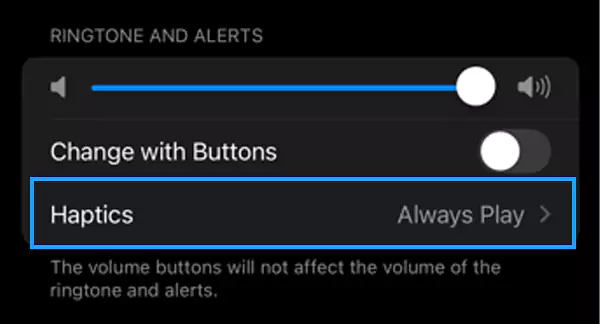
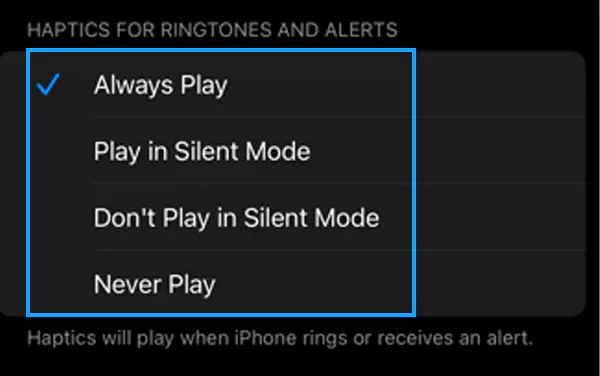
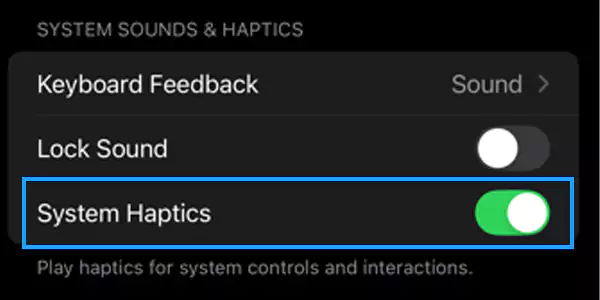
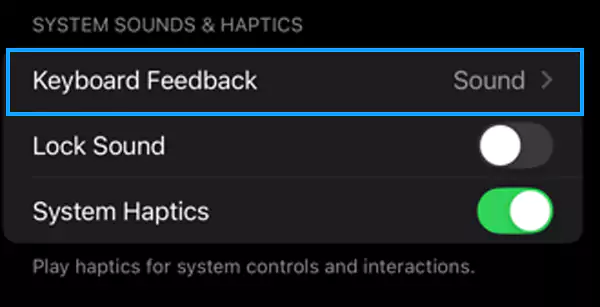
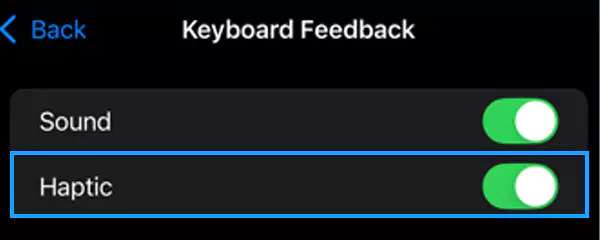
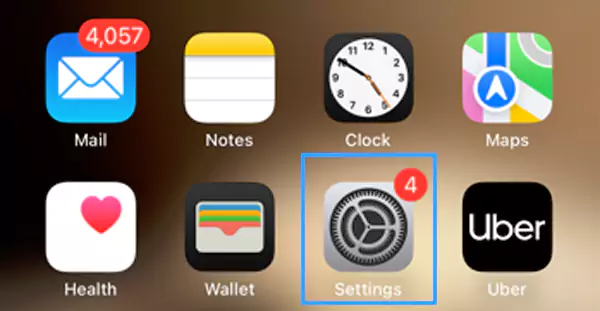
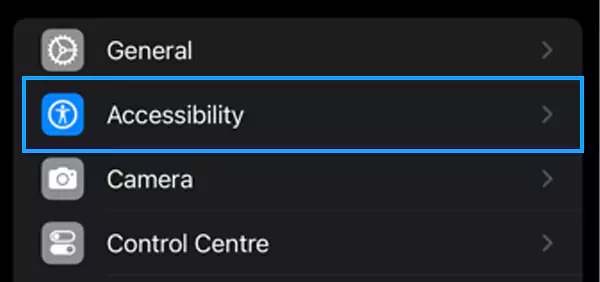
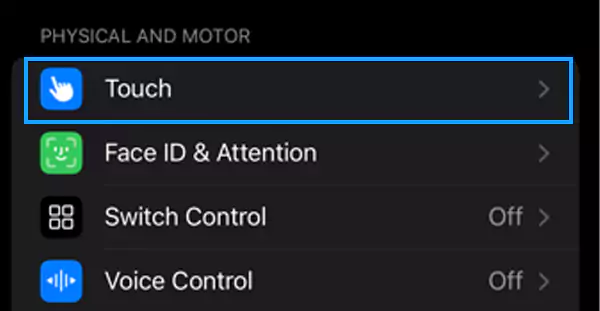
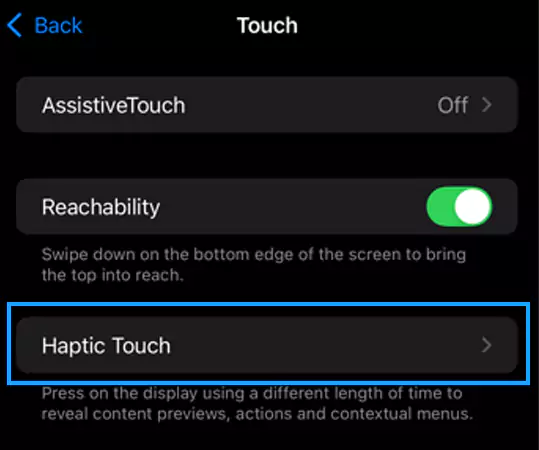
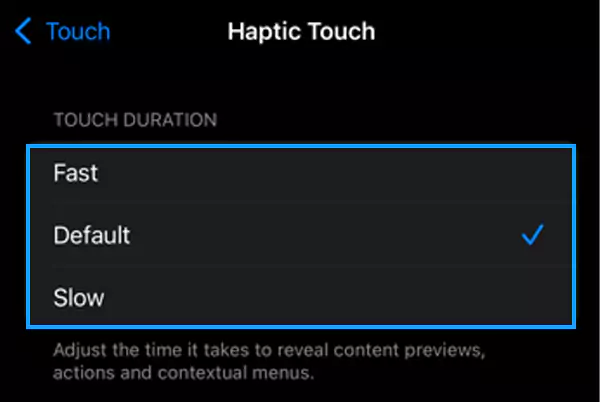
If haptic feedback isn’t your thing, all you need to do is head back to the Settings app, find ‘Sounds & haptics,’ and turn off everything related to haptics.
Depending on specific scenarios, Apple has deployed different types of haptics.
Example: A gentle tap when enabling or disabling a setting.
Example: You’ll feel a haptic vibration every time you unlock your phone using the fingerprint sensor.
Example: A Different vibration can be set every time you receive a text, call, email, or any other notification
Example: Subtle sensation whenever you press any key on the virtual keyboard, confirming your action.
Example: Gaming apps use vibrations in events like explosions, crashing, etc.
Example: Specially used in Apple watches to generate pulses for a variety of notifications.
Haptics on iPhone goes beyond simple vibrations. Adding a tactile layer enhances the physicality, improves the digital experience, and bridges the gap between touch and technology.
The benefits of haptics are not just about convenience, enhanced accessibility, or making your daily tasks more engaging. Haptic feedback confirms the performed action, making navigation easier and more intuitive.
Here’s how it improves your iPhone experience in meaningful ways.
Haptics is like having a second sense guiding you through interactions by feeling. You can even create custom haptic patterns that communicate specific information, like a different vibration for each type of alert.
Overall, haptics is a versatile technological advancement, that enhances many sectors. Let’s understand how this functions.
Haptic on iPhone works by utilizing the taptic engine and vibration motors. When a user performs certain actions on the screen, the taptic engine generates precise vibrations that simulate physical sensations. These vibrations are designed to provide feedback to the user based on the specific action performed, creating a more immersive and engaging user experience.
Such an amazing invention has been around for a very long time, and there are four different types of hardware most commonly used to provide haptic feedback.
| Type of Hardware | How it functions |
Eccentric Rotating Mass (ERM) | Rotating electric motor with an off-centre mass. Commonly used in gaming systems. |
Linear Resonant Actuator (LRA) | Have a leg up on ERMs because they consume less power and have a faster response time. |
Apple Taptic Engine | haptic system based on LRA technology. Used in Apple devices, like the iPhone, Apple Watch, and MacBook. |
Piezoelectric Actuators | More precise than both ERM motors and LRA’s because of their ability to vibrate at a wide range of frequencies and amplitudes |
Here is a breakdown of different ways haptic technology is used across industries.
Haptics is more than just a buzzword. What makes this technology even cooler is how accessible it makes the iPhone for almost everybody. It’s the future of how one can interact with the technology.
This is a clear move toward a future where tactile haptic feedback enhances everything from listening to music to gaming to much more. If we are talking about enhancing the user experience on iPhone, haptic plays a crucial role.
It alerts the driver about any upcoming danger like collisions etc. through vibrations.
Yes, tactile feedback confirms commands or responses from voice assistants.
Modern Taptic engines are designed and upgraded to minimize battery drainage.
Of course, users can set the patterns for their apps. Different alerts can be set for different apps.
No, haptics are usually found in premium smartphones, while other devices have standard vibrations.
